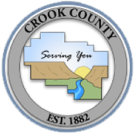Check out our new digital catalog!
We are so excited to offer you access to thousands more digital content titles thru the Oregon Digital Library Consortium beginning May 1st!
Library2Go is a downloadable audiobook, e-book & magazine service provided by Libraries of Eastern Oregon (LEO) Listens, and the Oregon Digital Library Consortium. Several public libraries cooperated to create LEO Listens, sharing costs and pooling resources, in order to better serve their patrons and participate in the Oregon Digital Library Consortium.
If you've been using the Libby app already thru Deschutes County Library you will need to:
- Open Libby app
- At the bottom, Click on the 3 lines
- Choose Add Library, (Crook County Library)
- Select Oregon Digital Library Consortium - Crook County Library
- Enter your library card number and PIN
From May 1st thru May 31st, you will be able to access both your Deschutes Public Library & Library2Go digital items. This will happen automatically, but you can also Recover card history in your libby app. Once your Deschutes loans are on your timeline, you can Tag them as "borrowed in Libby".
Library2Go Borrowing Policy:
- You can check out 6 items at a time.
- You can choose the length of checkout for items at Library2Go. E-books & audiobooks check out for 7, 14, or 21 days and magazines check out for 7, 10, 14, or 21 days. The downloaded files expire and are unplayable/unreadable after that time. (Certain titles may have lending periods that can't be changed).
- A title can be checked out again if there are no holds on the title.
- You will be notified by email when a copy is returned and you have two days to log in and check it out.
- Your check outs and holds at Library2Go do not count toward the items you check out at your local library.
To get started, tablet and smartphone users will need to download the Libby app from their device's app store. Older devices and Kindle Fires may need to use the OverDrive app instead. Both apps feature the same content. You can search, check out, and read or listen to e-books within either app.
If you want to read e-books and audiobooks on your computer, or if your device does not support apps, consult Getting started with Libby for directions on how to set up your specific device. You can also bring your device to the library, and one of our helpful staff will help you set it up!