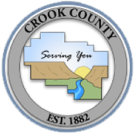Build your Technology Skills
Looking to boost your skills when it comes to computers and technology? These sites cover everything from using a computer mouse to learning how to code. Need additional assistance? We offer one-to-one tech help via appointment.
Northstar Digital Literacy Assessment
This site defines the basic skills needed to use a computer and the internet in daily life, employment, and higher education. Test your skills and identify your strengths and weaknesses so you can improve the skills you need.
DigitalLearn provides short courses on computer topics and everyday tasks performed on a computer or device.
GCFGlobal: Free Online Learning
From Microsoft Office and email, to reading, math, and more. GCFLearnFree.org offers more than 200 topics, including more than 2,000 lessons, more than 1,000 videos, and more than 50 interactives and games, completely free.
Learning Express Library (requires a library card to sign in and register)
LearningExpress helps students and adult learners improve their skills through interactive courses on a wide range of topics. Check out the Computer Skills Center!
Offered by the Palm Beach City Library, this website offers interactive mouse activities to improve your mouse skills.
This free resource provides a set of online typing lessons and typing exercises for beginning typists.
TechBoomers is a resource for learning a wide variety of online skills and knowledge. If you want to learn how to use Facebook or keep in touch with your grandkids via Instagram, they have a course for that. The information, from social media topics to using your phone, is presented in a clear format and is basic enough for even the first time user.
Set up a free account to develop typing skills and more.